一、线程库
进程:运行中的程序
线程:进程中的进程
std::thread t(func,arg) 函数参数
- func 调用的函数
- arg 调用的函数的参数
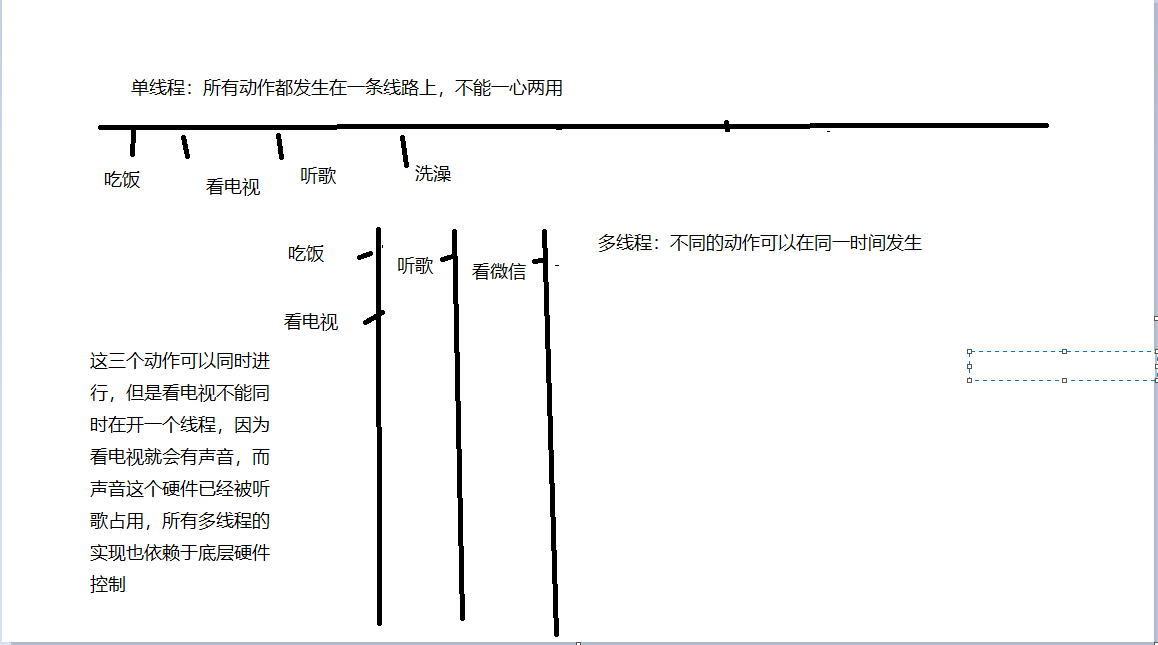
实现示例
#include <iostream>
#include <thread>
#include <unistd.h>
void printfH(){
while(1){
std::cout<<"hello"<<std::endl;
sleep(1);
}
}
int main() {
//创建线程
std::thread thread1(printfH);
return 0;
}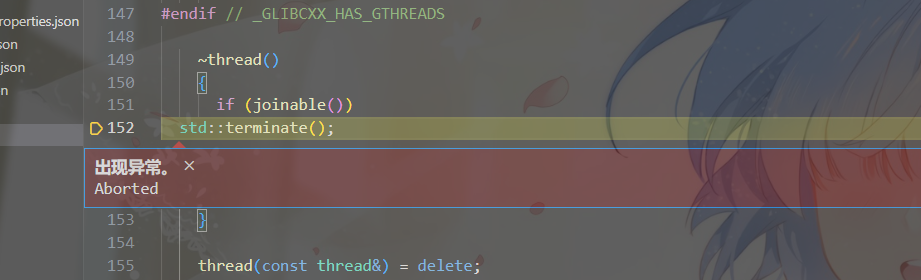
错误原因:
再main函数中thread1开启了一个线程,但是执行完这一句就直接return 0了。
解决方法:
join()
#include <iostream>
#include <thread>
#include <unistd.h>
void printfH(){
while(1){
std::cout<<"hello"<<std::endl;
sleep(1);
}
}
int main() {
//创建线程
std::thread thread1(printfH);
thread1.join(); //解决方法
return 0;
}调用join方法,这个函数会判断线程是否运行完毕,如果没有运行完成则就不return 0;
调用一个带有参数的函数
#include <iostream>
#include <thread>
#include <unistd.h>
#include <string>
void printfH(std::string msg){
while(1){
std::cout<<msg<<std::endl;
sleep(1);
}
}
int main() {
std::string msg;
std::cin>>msg;
std::thread thread1(printfH,msg); //这里
thread1.join();
return 0;
}detach()
线程分离
有一种应用场景是我希望主线程可以正常的运行完,但是子线程并不关闭,detach()方法
#include <iostream>
#include <thread>
#include <unistd.h>
#include <string>
void printfH(std::string msg){
while(1){
std::cout<<msg<<std::endl;
sleep(1);
}
}
int main() {
std::string msg;
std::cin>>msg;
std::thread thread1(printfH,msg);
thread1.detach(); //这里
return 0;
}运行结果并不会报错,而且终端的运行结果
test detach
test 这里还没有打印完整个字符串就退出主程序了,并没有报错是因为子程序在后台运行中
joinable()
有一些线程并不能使用join,joinable就是用来判断那些不能使用的线程,返回值是一个bool类型
有两种情况下不能使用 join 函数:
- 当线程是以分离状态(detached)创建时,不能使用 join。分离状态的线程是指该线程的资源会在其执行结束后自动释放,不需要其他线程调用 join 来等待其结束。如果尝试对分离状态的线程调用 join,会导致运行时错误。
- 当线程对象已经被移动(moved)到另一个线程对象时,不能再对原始线程对象调用 join。因为线程对象只能与一个线程关联,一旦线程对象被移动,它就不再与原始线程关联,因此无法使用 join。
示例:
#include <iostream>
#include <thread>
#include <unistd.h>
#include <string>
void printfH(std::string msg){
std::cout<<msg<<std::endl;
}
int main() {
std::string msg;
std::cin>>msg;
std::thread thread1(printfH,msg);
thread1.detach(); //这里
bool isJoin = thread1.joinable();
if (isJoin) {
std::cout<<"success join"<<std::endl;
thread1.join(); //如果是可以join的就调用join
}else{
std::cout<<"faile join"<<std::endl; //线程分离的是不能使用join的
}
return 0;
}输出结果:
faile join
二、互斥量
互斥锁
在多个线程中共享数据是,需要注意线程安全问题,如果多个线程同时访问同一个变量,并且其中至少一个线程进行了写操作,则出现数据竞争问题。
示例:
#include <iostream>
#include <thread>
int a = 0;
void func(){
for(int i = 0;i<100000;i++) { //这里<100000,如果是<1000之类的由于数据量不是很大所以运行结果可能是正确的
a += 1;
}
}
int main() {
std::thread t1(func);
std::thread t2(func);
t1.join();
t2.join();
std::cout<<a<<std::endl;
return 0;
}这段代码的预取值是200000但是得到的结果每次运行都不一致,这就是两个线程数据竞争导致的,可以使用互斥锁解决
#include <iostream>
#include <thread>
#include <mutex>
int a = 0;
std::mutex mtx; //定义
void func(){
for(int i = 0;i<100000;i++) {
mtx.lock();//加锁
a += 1;
mtx.unlock();//解锁
}
}
int main() {
std::thread t1(func);
std::thread t2(func);
t1.join();
t2.join();
std::cout<<a<<std::endl;
return 0;
}代码在执行a+1的时候加一个锁,别的线程就不能操作,只有解锁了才能继续操作
死锁
场景
现在有两个互斥锁
t1先将mtx1加锁,然后对mtx2加锁
t2先将mtx2加锁,然后对mtx1加锁。
这个时候就出现死锁的情况,t1在获取mtx2时,由于t2已经将mtx2加锁,所以t1就等待t2释放这个锁,反之t2也在等待t1释放mtx1锁。
示例:
#include <iostream>
#include <thread>
#include <mutex>
#include <unistd.h>
int a = 0;
std::mutex mtx1,mtx2;
void func1(){
mtx1.lock();//加锁
sleep(1);
mtx2.lock();//加锁
mtx1.unlock();//解锁
mtx2.unlock();//解锁
}
void func2(){
mtx2.lock();//加锁
mtx1.lock();//加锁
mtx2.unlock();//解锁
mtx1.unlock();//解锁
}
int main() {
std::thread t1(func1);
std::thread t2(func2);
t1.join();
t2.join();
std::cout<<"test"<<std::endl;
return 0;
}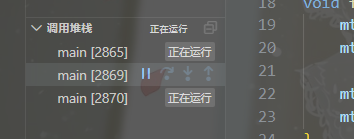
解决方法,修改顺序就行
#include <iostream>
#include <thread>
#include <mutex>
#include <unistd.h>
int a = 0;
std::mutex mtx1,mtx2;
void func1(){
mtx1.lock();//加锁
sleep(1);
mtx2.lock();//加锁
mtx1.unlock();//解锁
mtx2.unlock();//解锁
}
void func2(){
mtx1.lock();//加锁
mtx2.lock();//加锁
mtx1.unlock();//解锁
mtx2.unlock();//解锁
}
int main() {
std::thread t1(func1);
std::thread t2(func2);
t1.join();
t2.join();
std::cout<<"test"<<std::endl;
return 0;
}其实这看起来蛮简单,但是在实际应用中由于项目的代码量过大,时不时的一没注意就会产生这种问题。
lock_guard
这是标准库中互斥锁的一个封装。
#include <iostream>
#include <thread>
#include <mutex>
int a = 0;
std::mutex mtx; //定义
void func(){
for(int i = 0;i<100000;i++) {
std::lock_guard<std::mutex> lg(mtx); //自动加锁,当运行完自动解锁
a += 1;
}
}
int main() {
std::thread t1(func);
std::thread t2(func);
t1.join();
t2.join();
std::cout<<a<<std::endl;
return 0;
}源码
class lock_guard
{
public:
typedef _Mutex mutex_type;
explicit lock_guard(mutex_type& __m) : _M_device(__m)
{ _M_device.lock(); } //加锁
lock_guard(mutex_type& __m, adopt_lock_t) noexcept : _M_device(__m)
{ } // 函数重载,说明这个锁已经上锁,不需要再加锁
~lock_guard()
{ _M_device.unlock(); } //析构函数:解锁
lock_guard(const lock_guard&) = delete;
lock_guard& operator=(const lock_guard&) = delete;
private:
mutex_type& _M_device;
};std::unique_lock
基本用法跟lock_guard基本一致,不过新增了几个用法
std::unique_lock<std::timed_mutex> lg(mtx); 自动加锁,自动解锁
std::unique_lock<std::timed_mutex> lg(mtx,std::defer_lock); 手动加锁,自动解锁
可手动加的三种锁
1.普通加锁
lock() 普通加锁,如果没有等到就一直等
2.延时加锁
try_lock_for 比如死锁情况如果没有获取当前锁就会一直等,这个锁会等特定的时间,比如5秒没有等到就继续执行下面的函数了
#include <iostream>
#include <thread>
#include <mutex>
int a = 0;
std::timed_mutex mtx1; //定义
std::timed_mutex mtx2; //定义
void func1(){
for(int i = 0;i<1000000;i++) {
std::unique_lock<std::timed_mutex> lg(mtx1);
std::unique_lock<std::timed_mutex> lg2(mtx2);
a += 1;
}
}
void func2(){
for(int i = 0;i<1000000;i++) {
std::unique_lock<std::timed_mutex> lg(mtx2,std::defer_lock); //第二个参数表示不自动加锁,我自己手动加锁,自动加锁的是普通锁,手动可以加时间锁
lg.try_lock_for(std::chrono::seconds(2));
a += 1;
}
}
int main() {
std::thread t1(func1);
std::thread t2(func2);
t1.join();
t2.join();
std::cout<<a<<std::endl;
return 0;
}注意时间锁要使用std::timed_mutex
3.根据时间加锁
try_lock_until 比如设定到12点如果这个锁还没获取到就继续执行
三、线程池实现
生产消费模型
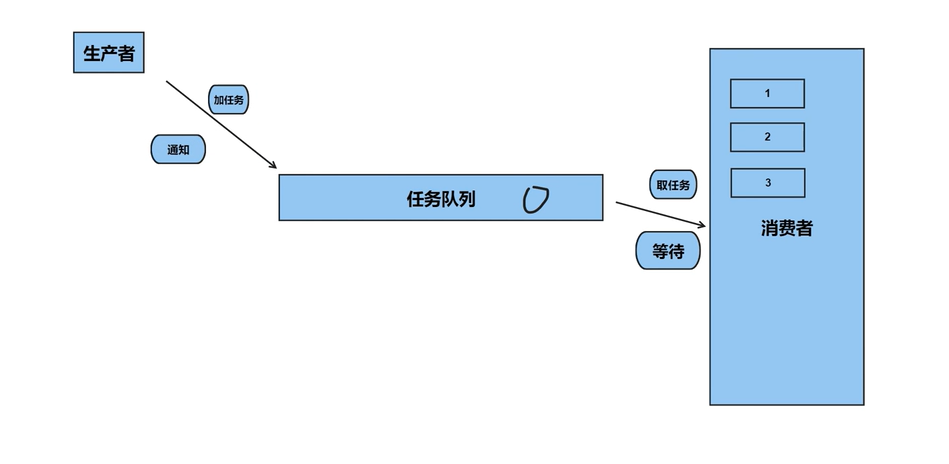
线程池模型
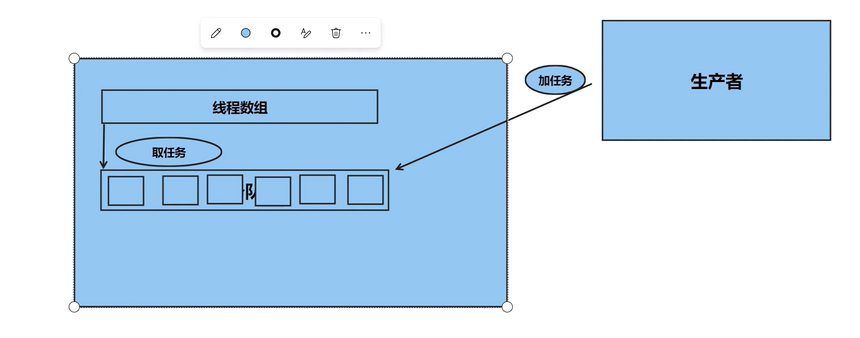
#include <iostream>
#include <thread>
#include <memory>
#include <queue>
#include <condition_variable>
#include <mutex>
#include <functional>
class ThreadPool {
public:
// 构造函数,用给定的线程数初始化线程池
ThreadPool(int numThreads) : stop(false) {
// 创建指定数量的线程并将它们添加到线程池中
for (int i = 0; i < numThreads; i++) {
threads.emplace_back([this] {
// 每个线程在循环中运行,直到设置了停止标志
while (1) {
std::unique_lock<std::mutex> lock(mtx);
// 等待任务被添加到队列中或停止标志被设置
condition.wait(lock, [this] {
return !tasks.empty() || stop;
});
// 如果设置了停止标志并且没有更多任务,则退出线程
if (stop && tasks.empty()) {
return;
}
// 从队列中获取下一个任务并解锁互斥锁
std::function<void()> task(std::move(tasks.front()));
tasks.pop();
lock.unlock();
// 执行任务
task();
}
});
}
}
// 析构函数,停止所有线程并等待它们完成
~ThreadPool() {
{
std::unique_lock<std::mutex> lock(mtx);
stop = true;
}
condition.notify_all();
for (auto& t : threads) {
t.join();
}
}
// 将新任务添加到队列中
template <class F, class... Args>
void enqueue(F&& f, Args&&... args) {
// 通过绑定函数和其参数创建一个新任务
std::function<void()> task = std::bind(std::forward<F>(f), std::forward<Args>(args)...);
{
std::unique_lock<std::mutex> lock(mtx);
// 将任务添加到队列中并通知等待的线程
tasks.emplace(std::move(task));
}
condition.notify_one();
}
private:
std::vector<std::thread> threads; // 线程池中的线程
std::queue<std::function<void()>> tasks; // 任务队列
std::mutex mtx; // 用于同步访问任务队列的互斥锁
std::condition_variable condition; // 用于等待新任务的条件变量
bool stop; // 用于向线程发出停止信号的标志
};
int main() {
ThreadPool pool(4); // 创建一个包含4个线程的线程池
for (int i = 0; i < 8; ++i) {
// 向线程池添加一个任务,该任务打印一条消息并休眠1秒钟
pool.enqueue([i] {
std::cout << "hello " << i << std::endl;
std::this_thread::sleep_for(std::chrono::seconds(1));
std::cout << "world " << i << std::endl;
});
}
return 0;
}常见错误
传递临时变量
解决方法:ref(msg)
错误示例:
#include <iostream>
#include <thread>
#include <unistd.h>
#include <string>
void printfH(std::string &msg){
while(1){
std::cout<<msg<<std::endl;
sleep(5);
}
}
int main() {
std::string msg;
std::cin>>msg; //第一次输入的值 first
std::thread thread1(printfH,msg); //区别在这
std::cin>>msg; //第二次输入的值 second
thread1.join();
return 0;
}编译都不能通过!
正确示例:
#include <iostream>
#include <thread>
#include <unistd.h>
#include <string>
void printfH(std::string &msg){
while(1){
std::cout<<msg<<std::endl;
sleep(5);
}
}
int main() {
std::string msg;
std::cin>>msg; //第一次输入的值 first
std::thread thread1(printfH,std::ref(msg));//区别在这
std::cin>>msg; //第二次输入的值 second
thread1.join();
return 0;
}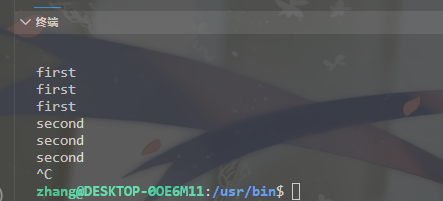
野指针
函数自动释放
#include <iostream>
#include <thread>
#include <unistd.h>
std::thread t;
void add(int &a){
sleep(3); //等待三秒,让test先执行完
a+=1;
std::cout<<a<<std::endl;
}
void test() {
int a = 1;
t = std::thread(add,std::ref(a));
std::cout<<"test结束"<<std::endl;
}
int main() {
test();
t.join();
return 0;
}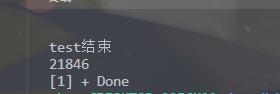
#include <iostream>
#include <thread>
#include <unistd.h>
std::thread t;
void add(int &a){
a+=1;
std::cout<<a<<std::endl;
}
void test() {
int a = 1;
t = std::thread(add,std::ref(a));
sleep(3);//等待三秒,让test先执行完
std::cout<<"test结束"<<std::endl;
}
int main() {
test();
t.join();
return 0;
}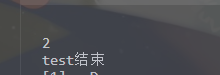
由于int a是test里的局部变量,当test运行完int a就会释放掉,这时候a里的引用就是一个垃圾值。所以第一种得到的a值就是错误的
手动释放
#include <iostream>
#include <thread>
#include <unistd.h>
std::thread t;
void add(int *a){
sleep(3); //让delete prt先执行
std::cout<<*a<<std::endl;
}
int main() {
int* ptr = new int(1);
t = std::thread(add,ptr);
delete ptr;
t.join();
return 0;
}原理和第一种相同,不过这里是自己手动释放,如果在t运行结束就释放ptr得到的也是垃圾值。
所以我们所期望的是当线程执行完了再释放指针
解决方法
使用智能指针
#include <iostream>
#include <thread>
#include <unistd.h>
#include <memory>
void func(int *a){
std::cout<<*a<<std::endl;
}
int main() {
std::shared_ptr<int> a = std::make_shared<int>(10); //创建一个智能指针
std::thread t (func, a.get());
t.join();
return 0;
}


